http://www.custombackgroundsfortwitter.com

Some really good custom backgrounds for twitter and facebook graphics, While many are paid versions, there is also a section for free twitter backgrounds.
http://www.twitterbackgroundsgallery.com
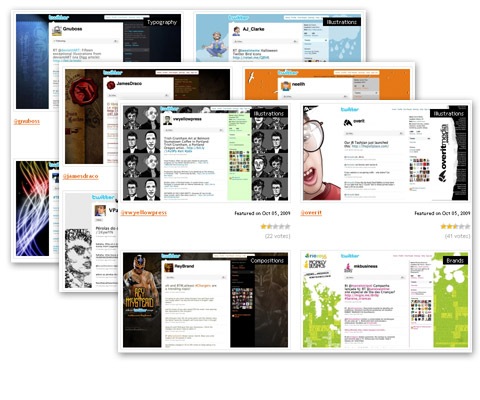
Their site says “Twitter Backgrounds Gallery is the largest showcase of unique Twitter backgrounds submitted and recommended by Twitter users worldwide.” 1644+ free backgrounds, also don’t miss the resources, top10 and other useful sections

Professional looking site, with free backgrounds arranged using tags and categories.

http://www.twitterbackgroundimages.com

They have a lot of graphics that can be used as background wallpapers for your twitter, especially interesting is their Twitter Logo Section.
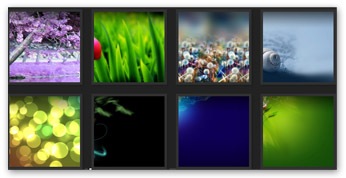
Lots of quality stuff here, has an automatic install tool for installing the custom background. unfortunately the manual install doesn’t seem to work.

Simple and clean free templates for twitter.
- At 6.3.10,
 Work from home said...
Work from home said... - Hey, nice themes! I've been looking to enhance the look of my twitter page. Thanks!
- At 16.4.10,
 rehau said...
rehau said... - I love Twitter! U R GR8 th'ks
- At 18.5.10,
 Make Money Online said...
Make Money Online said... - you have given some really good sites about the twitter backgrounds, i will definitely find something good for me.
If you thought blogging was an easier way to publish content for the majority of people, consider twitter as a micro-blogging tool. Twitter is one such service which is becoming a rage among bloggers. you come across the twitter gadgets and twitter bookmarks on many popular blogs and websites, which is an indication of growing popularity of twitter. Many of you already know of Twitter and for those who don't know, this is how twitter describes itself.
Twitter is a service for friends, family, and co-workers to communicate and stay connected through the exchange of quick, frequent answers to one simple question: What are you doing?
Twitter has a clean and simple interface, it makes publishing content easier and faster, even simpler than most blogs. once you have registered on-site, you can start posting your updates(not more than 140 chars. at a time), you will eventually get people who will "follow" you around on twitter and make you more popular. Twitter, is the latest tool for blog promotion as well, Register on-site and create your own space on twitter, publish frequent updates using the main site, desktop clients, mobile devices or widgets and gadgets developed by third party and create a fan following, which will send free traffic to your blog.
Labels: Twitter
- At 26.10.09, sumitpatelster said...
- twitter is one of the best community site i have ever seen.. ===================================== sumit patel google
- At 20.11.09, bobby said...
- I love twitter but don't have a ton of experience with it. Any good sites to use? Maria sheedevil@gmail.com
- At 2.12.09, Lockerz Wii said...
- Yeah, Twitter is awsome, I use it many of times.
- At 31.12.09, Lamandel solusi radang amandel said...
- twitter is a good social networking
- At 25.1.10, Make money said...
- Twitter is very powerful,funny and a great social media tool for the present and future. http://www.theinternetbusinessblog.com
- At 27.1.10, Free cash stuff said...
- Twitter is amazing, you can also follow hollywood stars.
- At 29.1.10, Earn Money Now said...
- Twitter is a great way to get some targeted followers for basically any nice that you may be working on. I use twitter almost everyday and works great for generating some quick sales also.
- At 24.3.10, Service apartments in bangalore said...
- Twitter is really awesome, one of the best social media site.
Web Avatars
Avatar's are graphical representation of your online identity that you assume when participating on discussion forums, blogging or in any of the social networking sites like orkut, technorati, digg etc. There are variety of images available freely on the internet which you can choose as your own avatar. An avatar is like your first impressions, which people notice instantly and as it's said "First impression is the best impression".
Check out the following sites for some cool, funny and awesome free avatars
http://www.allavatars.com
http://www.free-avatars.com
http://www.coolavatars.net
http://www.avatarhell.com
- At 24.11.09, free stuff said...
- I need this thanks
Slideshow gadget for blogger with random pictures
Get this widget and similar other free widgets for your blog from http://www.widgetbox.com
Blog Comics
Blaugh.com makes the installation of its funny blog cartoons on your blog, easy and hassle free. No registration is required! Just explore the site and find the cartoon that you would like to put on your blog. Below the cartoon will be the HTML code that you need to add to your blog/post. copy the entire code from the textbox below the blog comic and add it to your post or blog.
- At 9.12.08, cashback said...
- haha very funny :P.
- At 8.1.09, Rahul said...
- Nice blogging is fun. making money is secondary thing. happy blogging.
- At 5.2.09, Lover said...
- well that's quite funny... get unite through blogging! http://www.perekaweb.com http://www.bizkutraya.com
- At 13.2.09, Handprint_On_The_Window said...
- LOL
- At 10.3.09, Make Money Online said...
- Ahaha! that's hilarious. Reminds me of myself when I was 13 years old. I bet it's just like that now with even younger people at like 8 years old.
- At 5.4.09, Mike McDermins said...
- lol, those are awesome
- At 9.4.09, make money online said...
- this one is fastest, easiest and quickest way to make money online. This blog is looks funny but it has filled with a lot of information.
- At 18.4.09, Funny videos said...
- lol, those are awesome
- At 1.5.09, kitkat said...
- HAHAHA that is so funny who wouldn't write about that?
- At 11.5.09, Free money said...
- That totally cracks me up lol
- At 18.5.09, make money free said...
- Those will go great on my blogs I think they will also help with readership. Thank you awsome post I love it.
- At 8.6.09, Ares Vista said...
- Funny because it's true. Also, I love the rest of the blog! Excellent resource, as there is a mountain of information here. Thanks!
- At 11.6.09, adhicraf.com said...
- Nice and Fun :)
- At 12.7.09, online money making tip said...
- its awersome and good ways for making money online
- At 18.1.10, domain name registration said...
- lol, very good :)
- At 18.1.10, Email Program said...
- Great blog - will bookmark this for sure...
- At 18.1.10, cheap ebooks said...
- LOL - Hilarious! Great blog BTW :)
- At 6.2.10, Freebie Stuff Online said...
- Those cartoons made me laugh. Thanks!
Locate your Site Visitors using Clustrmaps
ClustrMaps.com brings a widget that shows the location of your site visitors on a tiny map that could be easily put on your blog. They provide the HTML that gives you a tiny map. The location of each visit is based on the IP address of the computer used.
When it loads, it increments a counter and shows the locations of all visitors to your page. Clicking on it zooms in to a big world map, and (optionally) lets you zoom in to the continents, as in the example below
[ Not the original size here ]
For the live demo of this widget in action please visit http://clustrmaps.com
- At 7.8.08, Blog Queen said...
- Hi, added your blog to my favorites on technorati. Please return the favor. Roschelle
- At 13.5.09, Ratak said...
- Great blog , Like free stuff :)) thanks
- At 13.5.09, gold said...
- thanks. great info
- At 19.5.09, LordHox said...
- I love this, I am going to add it to my website in the next couple of days.
- At 16.6.09, yhany said...
- i LOve these..thanks for sharing!
- At 16.6.09, Make Money Online said...
- Looks like an excellent tool. I have really had a problem with trying to figure out where my visitors are coming from since the majority of my affiliate sites cater only to america, canada, and the UK. Thanks for the tool much appreciated.
- At 26.6.09, Poetry Struck said...
- Thank you so much for your wonderful blog, it's been very helpful. Suzylnn
- At 16.7.09, ♥Nobody's Girl♥ said...
- cool. nice blog. :)
Another Popular ShoutBox for Blogger
Here's a screenshot of the live demo on their homepage
The installation is hassle free, It only take 3 simple steps to get your own shoutbox
Labels: Widgets
- At 8.6.08, levian said...
- hi, how do you make your Comments show under your post ?? i'm very interested !! :D
- At 11.6.08, Webmaster said...
- @levian, Showing comments on index page of the blog has been discussed in Blogger-Help Google Groups in detail, remember that classic templates and xml layouts have different code hacks, I might write a tutorial for that myself if people are interested.
- At 27.5.10, Discounted said...
- Thanks for ShoutMix.com recommendation
Guard against viruses using Free Online Virus Scanners
As a second line of defence, We advice you to periodically check your computer using Free online virus scanners. The following links takes you to the reputed antivirus company sites, which install a small piece of code in your browser(ActiveX/Java) to scan your computer.
- At 16.12.08, Christopher Shennan said...
- Another tool I've found useful is Malware Bytes. Great for getting rid of the annoying AntiVirus XP/2009.
- At 19.7.09, online money making tip said...
- hey the viruses are dangerous for pcs but thank you for helping for antiviruse information
- At 28.4.10, said...
- good article
Glitter Text/Graphics for Blogs
[ Clipart from http://www.glitter-graphics.com ]
There are times when adding animation and glitter works well for your blog. Animated GIF's are a popular way to get the attention of your visitors. Many of us just like to add some blog things for fun, If you would like to dazzle your blog with glitters then head to http://www.glitter-graphics.com. While you are there, grab some avatars , cliparts and videos.
[ UPDATE: Just recently, as our visitors pointed out there seems some problem with the video service of this site ]
[ Video from http://www.glitter-graphics.com ]
The site also has a collection of MySpace, Friendsterand Xanga Layouts.
About copyrights of the graphics, the FAQ says:
"..All graphics are free for personal use: no strings (or pricetags, for that matter) attached towards us.."
So, using the graphics for your personal use on your blog is legal and permitted. Our tip is to use animation cautiously and wisely, think out beforehand which graphic would work out best for your blog and try to keep the animations to absolute minimum, too much blinking graphics will distract your visitors from real content.
[ Clipart from http://www.glitter-graphics.com ]
Create PayPal Donate link instead of a Button
After our earlier post on How to add PayPal donate button to your blog, We were asked if there is a way to generate a PayPal Donate Link instead of a button. Here's how you can generate a text link.
If you don't have a paypal account yet, you can get a free account
After you have your login ID/password, Login to your account. Then click the
"merchant services" tab.
scroll down and on the right sidebar, find the box labelled key features, click on the link named "Donations"
After clicking on that link, you will taken to "Create paypal payment button" page, just make sure that donations is selected in the "Accept Payments for" dropdown box. You can type a name/id for this button
Down below you can customize your paypal button by selecting options like using smaller button, displaying credit card logos, changing language, currency, contribution amount or use your own graphic as a button.
Step 2 & 3 are optional and requires a business account, so leave them for now. and click on create button.
On the next page you get the code for your website/blog, just copy the entire code from the textbox and paste it to your blog or website.
The next page generates two code boxes, the first one is for the button and the second one is text link for email and sites, copy the entire code from the second textbox and paste it into your template of your website or blog, where you want it to appear. You can choose to display your own anchor text and wrap the code around it. eg: Remembering 9/11 Victims
XML blogger users read the post on How to add HTML or JavaScript into blogger
Labels: PayPal
- At 21.5.08, Midori said...
- Thank you. I managed to add it to my blog.
- At 14.9.08, Daniel (HackerTHATSME) said...
- i need help i cant find the encryption part
- At 9.7.09, billspaced said...
- Thanks for the tutorial. I didn't know you could create anything but a button on PayPal. The text link is a lot less intrusive and obvious. Thanks again.
- At 7.6.10, make money online free said...
- Great post
Like to help?
Everytime when someone donates, It helps us bring more articles like these, for you. WE blog for YOU!Popular Categories
AdSense (3)Blog Layout (2)
Blog Polls (1)
Blog Promotion (5)
Blog Skin (2)
Blog Template (2)
Blog Things (1)
Blog Tools (1)
Content Writing (1)
FavIcon (2)
Firefox (2)
Girls (1)
Google (1)
Google Analytics (2)
Google Stuff (1)
Graphics (3)
Hit Counters (1)
Images (2)
Internet Safety (1)
Link Exchange (4)
PayPal (2)
SEO (1)
Widgets (11)
Previous posts
Blogthings !Free Twitter Background Sites
Web Avatars
Slideshow gadget for blogger with random pictures
Blog Comics
Locate your Site Visitors using Clustrmaps
Another Popular ShoutBox for Blogger
Guard against viruses using Free Online Virus Scan...
Glitter Text/Graphics for Blogs
Create PayPal Donate link instead of a Button
Archives
February 2006March 2006
April 2006
May 2006
August 2006
September 2006
January 2007
February 2007
March 2007
April 2007
May 2007
June 2007
July 2007
August 2007
November 2007
December 2007
January 2008
February 2008
March 2008
May 2008
June 2008
July 2008
July 2009
September 2009
February 2010

0 comments:
Post a Comment